Hello Heat Transfer Warehouse friends! I’m Cori from Hey Let’s Make Stuff and I’m excited to be here on the Heat Transfer Warehouse blog, giving you an in-depth look at file types! If you haven’t met me before, my blog and YouTube channel focus on all sorts of crafting tech, including cutting machines, sublimation printing, laser cutting, DTF printing, as well as Adobe Illustrator tutorials.
I love designing crafting files and I’m happy to break down the difference between vector and raster files for you today. Knowing the difference between file types is important because it means you can choose the right type of file for your particular needs. Let’s dive in!
There was a saying I learned years ago: garbage in = garbage out. In this case, no matter how good your cutting machine or printer is, if you’re giving it sub-par files, you’re never going to get a good result. Keep this in mind when you’re choosing files to craft with!
Raster Images
Raster images are PNG, JPG, BMP, GIF, PSD, and TIFF files. These are created in programs that work in pixels, like Photoshop, Affinity Photo, Photoshop Express, Gimp, etc. Photographs are the best example of raster images but a lot of illustrations work well as raster images because you can get a lot of detail from the individual pixels. Think watercolor images, hand-drawn illustrations, cartoons, and more.
When a raster image is resized, it loses resolution and becomes pixelated as the image gets larger. This is true of any raster image, so be aware of resizing small images to larger sizes—you’ll end up with a pixelated image.
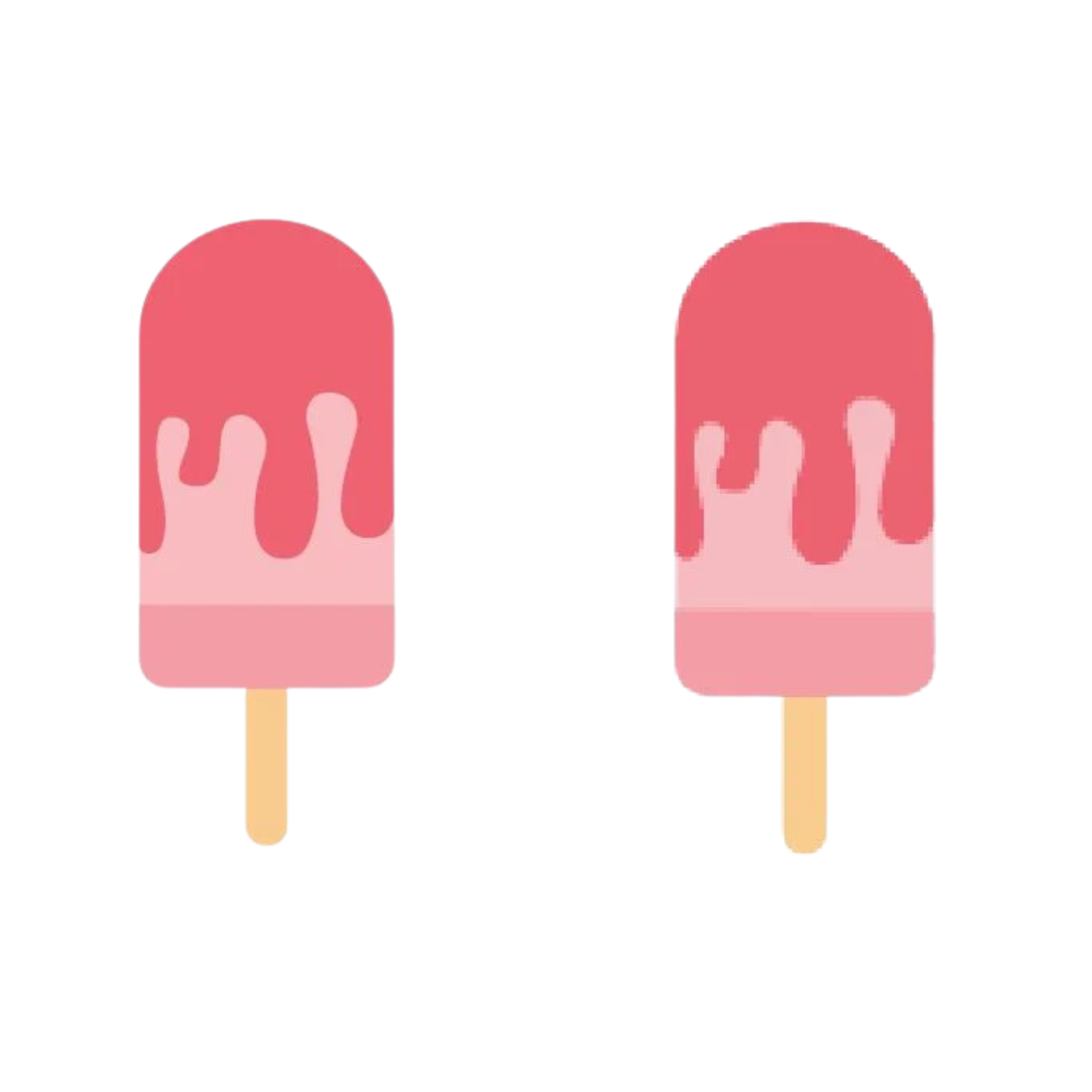
Raster images are often used with sublimation, DTF, and regular printing.
Vector Images
Vector images are SVG, AI, EPS and DXF files. These are created in programs that work in vectors, like Adobe Illustrator, Affinity Designer, or InkScape. A vector image is based on lines and points, not pixels. This means it can be resized without losing resolution. Think about fonts, which are vector-based. You can make a font any size you want and it doesn’t become pixelated.
Notice when I zoom in on the popsicle here, my vector file is not pixelated.

Vector images are often designed for electronic cutting machines, like Cricut and Silhouette, as well as laser cutting and engraving machines. They often do not have the same level of detail as raster designs. They are usually solid colors, without grunge textures, watercolor backgrounds, gradients, patterns, or other effects since those are harder to cut on a cutting machine. That being said, you can print vector images to use in your sublimation, DTF, and other printer crafts.
How Do I Choose?
If you’re doing some sort of printer craft, you’ll most likely be looking for a high-resolution raster file, most often a PNG or JPG. If you are doing a cutting machine or laser file, you’ll want to be looking for an SVG or DXF file, which are designed to be cut using a blade or laser. While you can print vector files and cut raster files (usually after a conversion), it’s best to look for the file type that works best with your chosen craft.
I hope you found this breakdown of raster and vector files helpful! If you have any questions, please let Heat Transfer Warehouse know! A big thanks to Heat Transfer Warehouse for letting me share my knowledge here on their blog. Happy crafting everyone!

