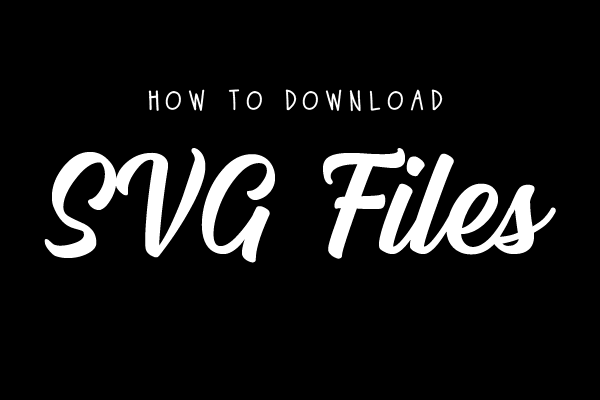You asked, we answered. Heat Transfer Warehouse now offers SVG files and bundles that include both SVG files and HTV to get you started! We are constantly adding new bundles to the website that come with a variety of heat transfer vinyl and downloadable SVG files for your vinyl cutter. After you have purchased the bundle, the SVG files will go to your order history. In this blog, we are going to show you how to access these files to download!
Steps
Step 1
Make sure you are logged into your Heat Transfer Warehouse account when you order your bundle. Then, click on the person icon in the top right corner of our website.

Step 2
That will bring you to this menu, where you will click “Orders”.

Step 3
Scroll down to the bundle that you purchased and find and select the order number like this:

Step 4
Click the blue arrow that appears in your order:

Step 5
Click the zip file that pops up on the next screen and your files will start downloading.
Step 6
Once it is done downloading, the zip file will show up at the bottom of your screen
Step 7
Click into that then press “Extract All” to get your files ready to cut in your Cricut or vinyl cutter!
That’s all there is to it! Now your files are ready to cut. Check out our wide selection of HTV and SVG Bundles here.