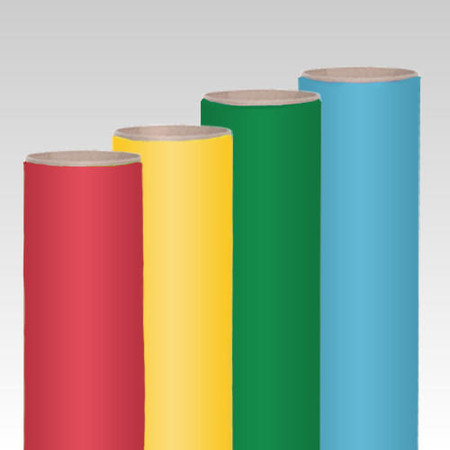To cut ThermoFlex HTV, you will need a vinyl cutter or plotter, a compatible vector software program, and a cutting mat. Here are the general steps for cutting ThermoFlex HTV:
- Create your design in a compatible vector software program such as Adobe Illustrator or CorelDRAW. Be sure to mirror your design horizontally so that it appears in reverse.
- Load your ThermoFlex HTV onto your cutting mat with the carrier sheet facing down. Be sure to smooth out any wrinkles or bubbles in the vinyl.
- Set your vinyl cutter or plotter to the appropriate settings for cutting ThermoFlex HTV. This may vary depending on the brand and model of your machine, as well as the specific type of ThermoFlex HTV you are using. Refer to the manufacturer's instructions for best results.
- Send your design to the vinyl cutter or plotter and cut your design in reverse.
- Once your design is cut, remove the excess vinyl from the carrier sheet using a weeding tool, leaving only your desired design on the carrier sheet.
- Your ThermoFlex HTV design is now ready to be applied to your fabric using a heat press or iron.
It is important to note that different types of ThermoFlex HTV may have slightly different cutting instructions, so be sure to carefully read and follow the instructions provided by the manufacturer for best results. Additionally, be sure to test your design on a small area of fabric before cutting and pressing a larger design to ensure that you have the correct settings and application process.